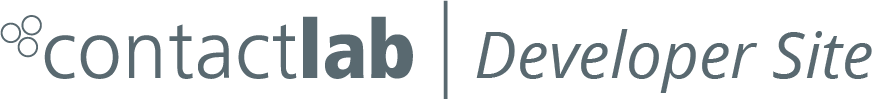View and link tracking options
SmartRelay provides you with the following optional features:
- Tracking when and how often someone views a particular message
- Tracking the use of links within an HTML email
These features can be used for all of your HTML email messages, none of them, or applied on a message-by-message basis by using simple header-based controls. See Enabling tracking and custom domains for more details.
Tracking when messages are opened
Message views are tracked as follows:
- An
<img src>HTML tag is added to the original message, immediately before the final</body>tagThe
srcURL points to a Contactsend service, which records the activity.
Tracking the use of links within an HTML email
Links within an HTML email are tracked as follows:
- Valid HTML
hreftags are identifiedFor example,
<a href=”www.example.com”>example text</a> - The tag is rewritten as a unique URL that points to Contactsend services
- When someone clicks on the rewritten link:
- An HTTP request is sent to our services
- The services record the request and reply with a standard HTTP 302 redirect to the original destination
The rewritten link uses your domain, which is configured when you set up your SmartRelay account. See Setting up SmartRelay for more details.
If you are managing DNS for your domain yourself, you need to add certain DNS records to enable the mechanism. Please get in touch with your usual contact at Contactlab, such as your project manager, account manager or Contactlab customer care for more information. If you delegate DNS management to Contactlab, we take the care of the appropriate steps.
Next page: