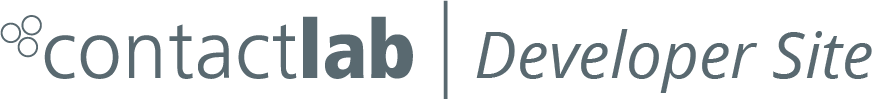HTML2Header
You can use HTML2Header to instruct SmartRelay to search for a range of unique identifiers within <input type="hidden" /> tags, in the text/html body of an email message. When an identifier is found, SmartRelay adds the corresponding special MIME header to the email message, together with the appropriate value that is included with the identifier.
Use
The following table shows:
- The identifiers (ID) that can be used within
<input type="hidden" />tags - The associated special headers
- Whether an ID can be changed to a custom-defined ID
| ID | Special Header | Changeable ID |
|---|---|---|
clabDeliveryId |
X-Clab-SmartRelay-DeliveryId |
Yes |
clabDeliveryLabel |
X-Clab-SmartRelay-DeliveryLabel |
Yes |
clabExternalId |
X-Clab-SmartRelay-ExternalId |
Yes |
clabExternalDesc |
X-Clab-SmartRelay-ExternalDesc |
Yes |
clabPrimaryKey |
X-Clab-SmartRelay-PrimaryKey |
Yes |
clabRecipient |
X-Clab-SmartRelay-Recipient- |
No |
The clabRecipient identifier cannot be changed to your own unique string. It adds the X-Clab-SmartRelay-Recipient- prefix header to an email, to store additional recipient attributes in the user database. See Storing additional recipient attributes and Store Recipient Attributes.
The additional attributes must already have been created in the user database, using the standard Contactsend Web UI.
The length of the value must not be more than the maximum allowed for the relevant field in the database.
If you want to change one or more of the other identifiers to your own unique string, these must be defined during set up. See Setting up SmartRelay for more details. Please get in touch with your usual contact at Contactlab, such as your project manager, account manager or Contactlab customer care for more information.
You can also instruct SmartRelay to ignore one or more of the identifiers.
Example:
The following shows examples of the <input type="hidden" /> tags for which SmartRelay searches:
- <input type=”hidden” id=”clabDeliveryId” value=”1″><br>
- <input type=”hidden” id=”clabExternalId” value=”1″> <br>
- <input type=”hidden” id=”clabExternalDesc” value=”desc ext”> <br>
- <input type=”hidden” id=”clabDeliveryLabel” value=”label”> <br>
- <input type=”hidden” id=”clabRecipientValueString” value=”MyName”>
- <input type=”hidden” id=”clabRecipientValueNumber” value=”123456″>
- <input type=”hidden” id=”clabRecipientValueDate” value=”2013-10-01″>
- <input type=”hidden” id=”clabRecipientValueDateTime” value=”2013-10-01 14:11:57″>
- <input type=”hidden” id=”clabRecipientValueTrueOrFalse” value=”0″>
- To unsubscribe from this newsletter click <a href=”$#subscription_url_base#$/unsubscribe/wfc/130000094490/d/${encoded_user_data}$/k/${form_verification_code}$/”>here</a>
Next page: