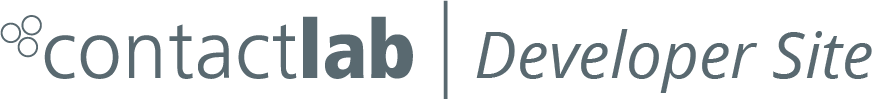Recommended settings for a local SMTP forwarder
We recommend that you use the following settings for your SMTP forwarder:
- Configure the dedicated IP address that Contactlab assigns to your stream as a smarthost. Ensures that every message will be forwarded to that address.
- Set the timeout on the SMTP connection to at least 300 seconds
- Limit the number of simultaneous outbound SMTP connections to eightThe limit is configurable. Please let us know your needs.
- Set the number of messages sent in a single connection to a reasonable limit, for example, 100We do not limit the number of messages delivered in a single connection, unless you require a specific setting. However, by doing this on your SMTP forwarder, you will usually help it manage its own outbound queue more smoothly.
Note:
- You do not need to configure SMTP-AUTHWe use the IP address(es) that you provide to us to limit inbound traffic.
- You do not need to setup DKIM signingWe sign your messages when delivering them to their destination.
Next page: