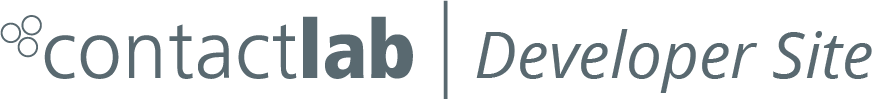Control and test procedure
Verifying your IP
Make sure that your IP is the one communicated to ContactLab by running it, for example, from the machine that runs the command, to know its public IP:
wget -q -O - https://clientsection.contactlab.it/contactlab/ip.php
Sending test
Make a Telnet and the subsequent dialog from the machine that actually performs the delivery.
Note:
You need to set the appropriate domain and verifiable email recipient, address and port, as communicated to ContactLab at activation time.
Open a Telnet session, then paste the text below, including line breaks, the empty line and the full stop at the end:
telnet 172.16.6.231 25 ehlo localhost MAIL FROM: dummy-recipient@contactlab.com RCPT TO: dummy-recipient@contactlab.com Data From: dummy-recipient@contactlab.com To: dummy-recipient@contactlab.com Subject: EMAIL test via telnet Telnet email text .
The expected output is, for example:
telnet 172.16.6.231 25 Trying 172.16.6.231... Connected to 172.16.6.231. Escape character is '']'. 220 ESMTP mx231.lan.contactlab.it ehlo localhost MAIL FROM: dummy-recipient@contactlab.com 250-t.contactlab.it says EHLO to 172.16.6.17:55108 250-8BITMIME 250-enhancedstatuscodes 250 PIPELINING 250 2.0.0 MAIL FROM accepted RCPT TO: dummy-recipient@contactlab.com Data 250 2.0.0 RCPT TO accepted 354 3.0.0 continuous. finished with "'r'n.'r'n' From: dummy-recipient@contactlab.com To: dummy-recipient@contactlab.com Subject: EMAIL test via telnet Telnet email text . 250 2.0.0 OK 05/78-16629-04150BD5
In this instance, the message was delivered successfully, and the ID returned by ContactLab is 05/78-16629-04150BD5.
If the Telnet remains like this:
telnet 172.16.6.231 25
Trying 172.16.6.231...
It means that your machine does not exit. As a result, you need to check with your IT department for any firewall rules that may interfere with the process.
Next page: