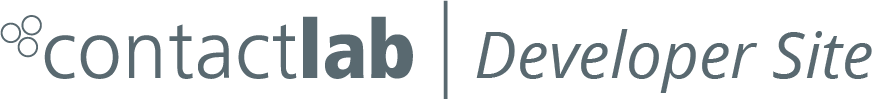Common sections and elements
All generic campaign types (see Campaign section) share these sections and elements. Their children may, however, be campaign type specific.
The following table identifies whether each section or element is mandatory or otherwise. The use of the respective children is defined in the relevant linked topic.
The common sections and elements are positioned:
- Within the generic campaign type section (for example,
<email>) of the XML instructions fileThere is no<common>container for the common sections and elements. They are placed directly within the generic campaign type tags. - In the order that they appear in the following table
The common sections and elements include the following:
| Name | Type | Description | Use |
|---|---|---|---|
| newsletter | integer | The Email, SMS, or Push group identifier. Defines the default values for the appropriate message type. | Mandatory |
| recipients | element | Container for the campaign recipients. | Mandatory |
| delivery | element | Defines the delivery as manual or automatic. An automatic delivery can be scheduled. | Mandatory |
| notes | element | Enables you to add notes to a delivery. | Optional |
| message | element | Container for all message-specific sections and elements, which are selected according to the generic campaign type. | Mandatory |
Example:...See the Newsletter element topic.See the Recipients section topic.See the Delivery section topic.See the Notes section topic.See the Message section topic.
See Building a campaign with XMLDelivery and Working examples for more about the structure of a complete XML instructions file.
Next page: