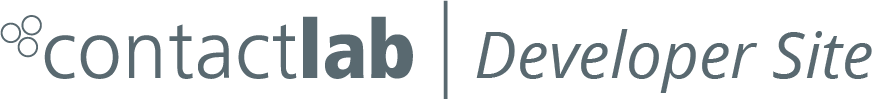Disabling the automatic HTML template prettify function
When link tracking is enabled for the HTML body section, XMLDelivery attempts to generate valid XHMTL, by automatically carrying out an HTML code prettify operation on any HTML it finds in the XML instructions file.
Example:
Description
becomes:
Description
Use
If you do not want XMLDelivery to carry out the prettify operation when HTML link tracking is activated, do the following:
- Set
prettyprint enabledto"false"in the preferences element of the HTML body section
Example:
….
parse
The default value is "true".
This option does not affect:
- Text body
- HTML body, if link tracking is disabled
Next page:
Disabling the automatic HTML-entity unescape function
Related Pages:
- Newsletter
- Recipients section
- Delivery section
- Notes section
- Message section
- Building a campaign with XMLDelivery
Also see:
- Filtering and added recipients
- Activating link tracking
- Disabling the automatic HTML-entity unescape function
- Enabling ERB evaluation when unescape is disabled
- Contactlab section
- Using XMLDelivery
- Does XMLDelivery match your needs?
- Setting up XMLDelivery
- Working examples
Other links: