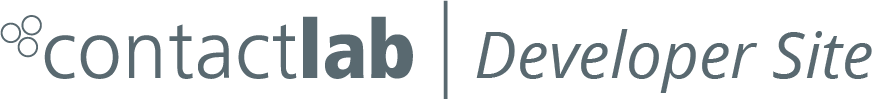Body section
The <body> section is where you insert the HTML and/or text containers for the main content of the Email message, according to what you have selected in the Preferred_content element. It is used if:
- You do not want to use the defaults of the Email group defined by the Newsletter tag in Common sections and elementsand:
- You do not use the template_from_campaign_id element
The <body> section is:
- A child of the Email message section
- Only used together with the
<preferred_content>element - Positioned after the
<preferred_content>element, within the Message section of the XML instructions file
The <body> section includes the following children:
| Child | Type | Description | Use |
|---|---|---|---|
| html | element | Container for the HTML content of the Email. Requires rich_text or both to be defined in the <preferred_content> element. |
Use <html> and/or <text> |
| text | element | Container for the plain text content of the Email. Requires simple_text or both to be defined in the <preferred_content> element. |
Use <html> and/or <text> |
Use
Note:
If you choose to use the template_from_campaign_id element, the body details are populated from there. You should not include a <body> section or a <preferred_content> element in your instructions file.
Ensure that the content of the <body> section matches the content type in the <preferred_content> element. For example, if the <preferred_content> element is set to simple_text, the body section can only include the <text> child. Otherwise, XMLDelivery returns an error message.
Example:
Next page:
Related Pages:
- Newsletter
- Recipients section
- Delivery section
- Notes section
- Message section
- HTML
- Text
- Building a campaign with XMLDelivery
Also see:
- Filtering and added recipients
- Activating link tracking
- Disabling the automatic HTML template prettify function
- Disabling the automatic HTML-entity unescape function
- Enabling ERB evaluation when unescape is disabled
- Contactlab section
- Using XMLDelivery
- Does XMLDelivery match your needs?
- Setting up XMLDelivery
- Working examples
Other links: