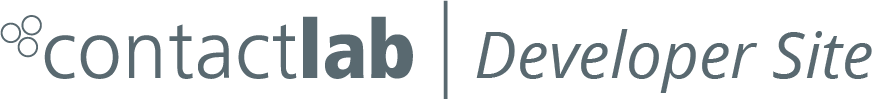XML instructions file
XMLDelivery reads an XML file that you create, which includes instructions about setting up and sending your delivery. This file must be fully consistent with a predefined XSD schema.
We recommend that you validate your XML file against the following *.xsd file during development:
http://t.contactlab.it/contactlab/xmld/contactlab.xsd
Note:
The XML instructions file must be in the same directory as the other files used for the delivery, such as the Semaphore file, any CSV file and similar.
Naming the XML instructions file
The name of your XML instructions file must conform with the following regular expression rules:
- [a-zA-Z0-9_-.] Alphanumeric characters, underscore, hyphen and full-stop
XML instructions file structure
See Building a campaign with XMLDelivery for more details about the schema and the constituent parts of the XML instructions file.
Next page:
Related Pages:
- Understanding XMLDelivery
- API authentication tokens
- User database
- SFTP space
- Semaphore file
- Adding recipients dynamically
- Automatic retry
- Email notification
- XML reporting
Also see:
- Using XMLDelivery
- Does XMLDelivery match your needs?
- Setting up XMLDelivery
- Building a campaign with XMLDelivery
- Working examples
Other links: