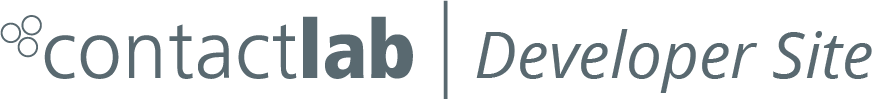Notes section
The <notes> section is where you define notes that are attached to the campaign metadata.
The <notes> section:
- Belongs to the Common sections and elements and is optional
- Is positioned within the generic campaign type section, after the
<delivery>element, in the XML instructions file if used
Notes are displayed as delivery-related labels in the Web UI for all campaign types. They are also exported by DataExporter, if it is configured. See the Web UI online manual for more about DataExporter.
The <notes> section includes the following children:
| Child | Type | Description | Use |
|---|---|---|---|
| note | element | Specify notes to be attached to your campaign metadata. | Optional |
Use
To define a note, use the following:
-
<label>string</label>The title of the note.
-
<value>string</value>The content of the note.
Example:
my_note_1this is my first notemy_note_2this is my second note
Using notes as placeholder content for email deliveries
Notes can also be used to inject content into the email body, or can be displayed within the body using ERB placeholders. For example, if the email body includes the string This is <{label1}>. and the value of label1 is set to mylabel, the resulting text is This is my label..
Label placeholders have no affect on SMS body or Push notification messages.
Next page: