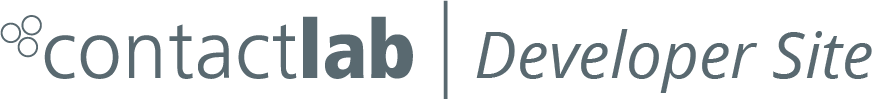Template from campaign ID
The <template_from_campaign_id> element enables you to instruct XMLDelivery to use an existing campaign as the template.
When using <template_from_campaign_id>, you cannot use the following sections:
- The Preferred_content element
- The Body section section
The body of the email is taken from the campaign template.
If you include the encoding element in the XML instructions file, it is ignored and the encoding in the template is used instead.
The default values for the <subject>, <mail_from> and <reply_to> elements in the Headers section, are taken from the template, rather than the email group. See the Email message section for more details of how the default values from an existing campaign are used.
The <template_from_campaign_id> element is:
- A child of the email message section
- Optionally used instead of the
<preferred_content>element and the<body>section - Positioned after any Headers section and any Publish_on_web section, if used, within the Message section of the XML instructions file
Use
Note:
While the <template_from_campaign_id> element can be used to set the default value for the <subject> element in the <headers> section, it is best practice to use a unique <subject>, to be able to readily identify the delivery later.
Example:
1
Next page:
Related Pages:
Also see:
- Contactlab section
- Using XMLDelivery
- Does XMLDelivery match your needs?
- Setting up XMLDelivery
- Working examples