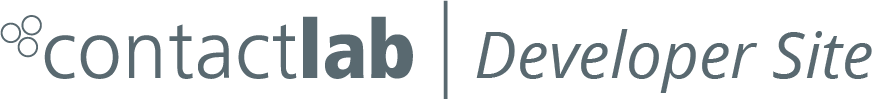Normal
The <normal> element is where you enter the user database filter identifier for the delivery, if you have decided to use this option.
The <normal> element is:
-
A child of the Filter section and you can use Use
<normal>,<test>or both -
Positioned within the
<filter>section of the XML instructions file, after the<test>filter element, if usedIf no
<test>element is used, the<normal>element is the first entry within the<filter>section.
Use
If you use the New_recipients section, any <normal> filter element is ignored. The delivery is sent to the recipients listed in the Recipient element, or the appropriate CSV file. See Filtering and added recipients for more details.
0 special value
If you set the the <normal> element to the special value of zero (0), the delivery is sent to all recipients in your user database, with only the base filter applied.
Caution:
We recommend that you never to use <0>, because it is potentially dangerous. If you want to send a delivery to the whole database, you should create a filter that selects all recipients. This prevents changes to the base filter affecting your deliveries. We may remove support for the <0> value in the future.
Example:
1
Next page:
Filtering and added recipients
Related Pages:
- Common sections and elements
- Newsletter
- Recipients section
- Retry
- New_recipients
- Test_recipients
- Filter
- Delivery section
- Notes section
- Message section
- Building a campaign with XMLDelivery
Also see:
- Filtering and added recipients
- Contactlab section
- Using XMLDelivery
- Does XMLDelivery match your needs?
- Setting up XMLDelivery
- Working examples